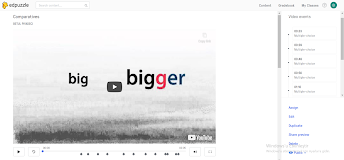Web 2.0 Tools for Teaching

Web 2.0 tools can create opportunities for students to interact with the material rather than being the passive listener. When students engage in the lesson, what they learned will be long lasting. Additionally, anyone with a device that has access to internet can access numerous materials on the internet. The effectiveness of web 2.0 tools and their user-friendliness puts them into an important place for education. A lot of various tools can be found on the web. From the link below, you can find a few of the web 2.0 tools, how they work and why they should be used. Web 2.0 Tools for Teaching